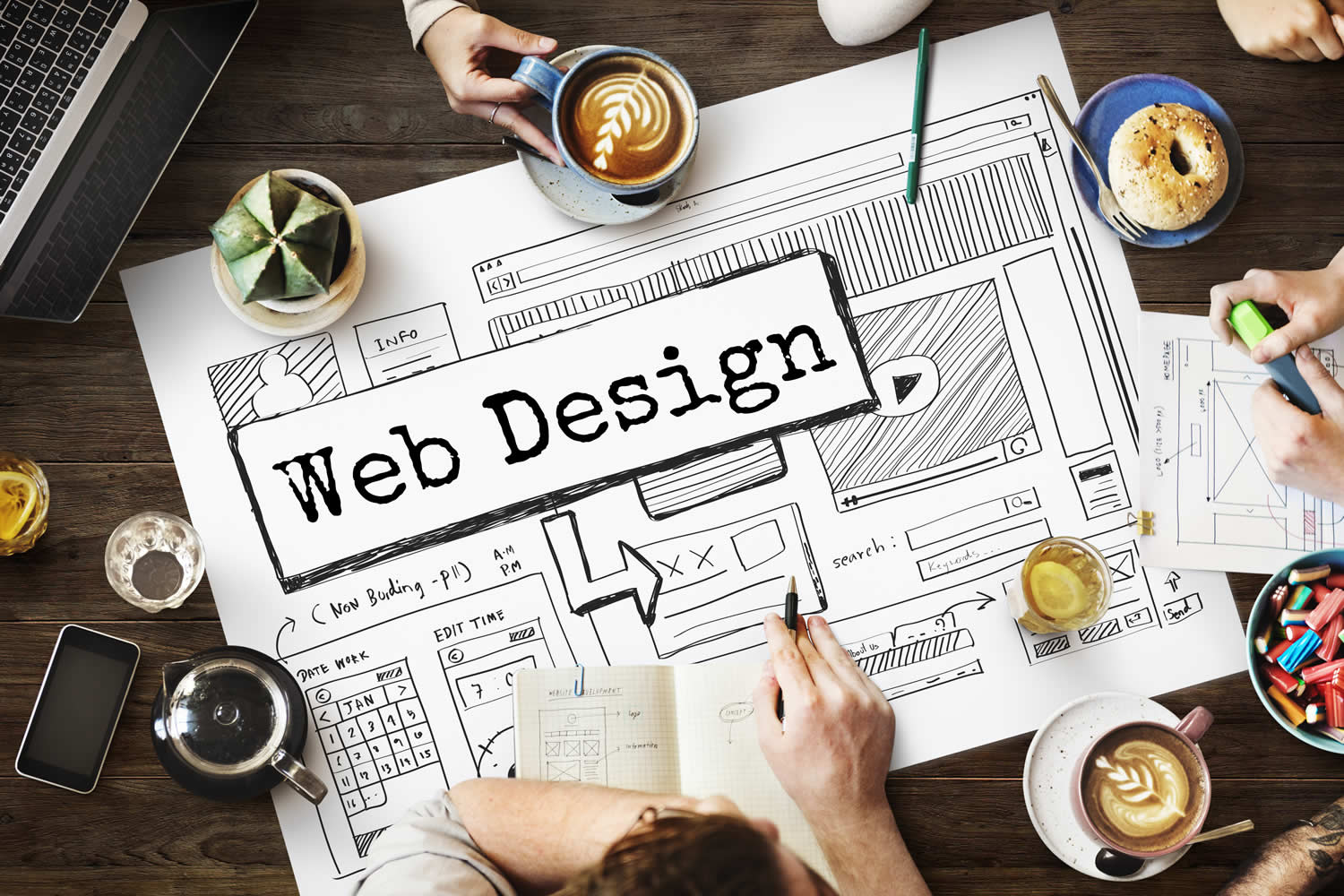Back when Clikk was doing websites all the time, we realised the landscape was shifting away from custom-built sites to template sites. The problem for us was that we couldn’t produce custom sites as fast as our competitors were building template sites.
The clients we looked after at that time were micro or startup businesses who didn’t have the capital to invest in something hand-crafted. Whilst we have continued to meet the website needs of our larger clients, we decided to stop providing websites unless it was part of a larger service offering where we could tie it all together neatly.
However, that left us with years of experience for a demographic we no longer serviced. Rather than let that knowledge disappear, I wrote this blog to help out those businesses who need to make ever dollar count for a cost-effective website project.
What are the core components of owning a website?
Your Domain Name: www.yourbusiness.com
This is the name of your business on the web. You can expect to pay at least $10/year for a basic domain name like clikk.com.au but more specialised domain names such as those that end with .melbourne are much more expensive.
If someone has already registered your ideal domain name, you still have the option to try for alternatives. For example, clikk.net.au or clikk.org, but the perception of your business by your customers might not always be as positive as a .com or .com.au.
If someone has purchased your preferred domain name and is holding it, you can try to purchase it from them as there are many brokers who buy domains for this specific purpose. If the owner of the domain is using it in a way that is likely to hurt your business, you can contact the auDA who can initiate legal proceedings to get it back for you. Note, I used the phrase ‘legal proceedings’ so expect this to cost a lot of money!
Webhosting
You need to have your website stored on a servcer and available for access on the internet. This is called web hosting. There are numerous excellent web hosting providers out there but what should be your criteria?
- If you’re local, go local.
If your business is based in Australia, you want your hosting to be in Australia. This gives you the best speeds for your website, which is very important, plus you are protected by Australian laws. I’d personally recommend VentraIP as they provide local services, local support, and great prices.
2. If you want to go international, spend more
You really want the best speeds possible so be prepared to spend more for your web hosting. You want someone you can pick up the phone to and get them to fix your problems 24 hours a day, not have to wait till they open. Ideally, you want a ‘point of presence’ in every country you want to sell in. This means they have servers in your chosen country which will make sure your website is lightning fast for your customers.
3. Backups
You want your service to provide daily backups. Non-negotiable. Without backups, you might as well stop using a bank for your business and store all your money in your letterbox. If your website is generating you income and it’s down for 24 hours, not only have you lost that business but you have permanently affected your credibility with your customers.
4. WordPress? WPEngine!
If you are planning to use WordPress for your website, use WPEngine. They offer the best WordPress hosting bar none. They provide free daily backups, you can restore your website backups from an easy-to-use interface, make backups anytime you want AND they constantly scan your website to make sure it doesn’t get hacked, which is becoming a growing risk for all websites.
You also get a staging version of your website that you can experiment with without breaking your live website.

Wix, Squarespace or WordPress?
If you have no budget at all, you should probably stop what you are doing and go get some. A business without digital marketing might as well be invisible or on the moon. It’s not that you can’t get results without paying but it’s a massive investment in time to get any sort of traction.
If you see anyone trying to convince you of a cheap, quick and effective marketing solution, and decide to give it a go, I hope you like the taste of snake oil.
Wix is cheap and fast so, according to the Project Management Triangle, you’re not going to get a good quality result. It’s ideal for micro-businesses who don’t need results quickly, perhaps it’s something you are building whilst you are still at your full-time job. Free services generally limit you in some way or end up costing you dollars in a way you wouldn’t have expected when your business finally grows big enough.
If you do have a budget, you can start getting serious about your website.
WordPress
WordPress is probably the most flexible and powerful option for businesses on a budget. You would want to be planning a spend of around $3k to $5k to get someone competent to build it. The cost differential will be based on whether you go with a small/solo developer or an agency. It will also depend on whether you can accept the functionality/appearance of plugins as they can sometimes be restrictive or want a custom coded solution. Plugins can save you a lot of money in custom coding but they come with their own risks.
If you are going for a custom design, go with an established, reputable agency. If you choose to use a freelancer coder (nothing against freelancers mind, we did this for a long time too!), you’re risking locking the expertise behind running your site with someone who might stop coding (or get sick, move away, etc.). If your site is down you want to be able to turn to a company that is reliable and available to fix it quickly and with minimal down-time, especially if it’s e-commerce.
Ready to Get Started?
Take your time picking your web-development team, this won’t be an insignificant investment!
- Get multiple quotes from several companies
- Get referrals from customers
- Make sure they can show you work they’ve already done with designs you like and with similar functionality
- Work with someone you trust and ideally who you can meet in person
- If you are spending at the higher end of town, only go with someone who demonstrates clear project management skills and offers a written commitment
You New Website Must:
- Be mobile responsive and work perfectly on any device
- Be fully optimised – no giant images that slow loading times & lead to visitors leaving your site
- Work on all web browsers: Chrome, Safari, Firefox, Internet Explorer ect.
You Should Also Expect Your New Developers to:
- Install Google Analytics and/or Google Tag Manager
- Submit your website to search engines so it can start getting ranked on search as soon as possible
- Give you the keys to the website & everything else they have done. You need full ownership of everything an agency or developer does once you pay in full as it belongs to you and is key part of your business.
- Provide fixed cost quotes. However, this means you need to agree on what you will get from your project in advance, if you change your mind, expect afterwards, expect to pay more
- Provide reliable technical support. You will need to be prepared to pay a retainer for this service, but it is well worth the investment to ensure your website is always running at 100%.
A few points to keep in mind during your website build:
- Have some example designs in mind. Search around for websites you like so the design team has a starting point for developing your site
- Accept additional costs if you have multiple changes for the site during the build. You can avoid this by being as clear on your requirements as possible from the start
- Have the written content for the site done as early as possible. If you are not prepared to write it (let’s face it, we’re not all Shakespeare) There are many good Copywriters available who can complete the work for you, though the charges vary considerably, depending on the company or individual.
- Make sure you have watertight Terms & Conditions for your site and a Privacy Policy. If you’re selling online, these are very important from a legal perspective and also contribute to your SEO.
- Make sure your site includes an SSL certificate if you have an e-commerce site.
- Expect a complex site to need regular maintenance. Products, images, discounts and special offers don’t update themselves, and website platforms like WordPress and Magento can require regular updates to maintain security.
Hope this helps get your new site off to a great start! If you’d like more advice on getting the right website for your business, feel free to get in touch.