Event tracking can be quite cumbersome, especially when you’re a front-end developer and don’t want to fiddle around with your site’s plugins or theme.
What do you need:
- Google Analytics
- Google Tag Manager
- URL links on your phone number
Thankfully, there are some really simple options out there such as Google Tag Manager (GTM). Note: It can be a bit tricky to implement on some sites, especially platforms like Shopify but there usually guides around for each.
Once you have Google Tag Manager installed on your site, and I’d recommend this plugin for WordPress, you need to setup GTM to allow all the click variables.
1. Go to Variables, then Configure and enable the following:
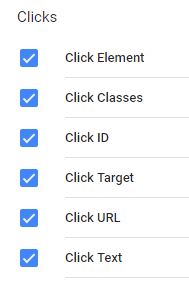
Next, create a trigger which allows GTM to track your phone clicks.
2. Create a new trigger for capturing phone clicks
To make this work, you need to ensure that every phone number on your website is a link. You format links to your phone number with the following as an example:
<a href=”tel:12341234>Call Now: 1234 1234</a>
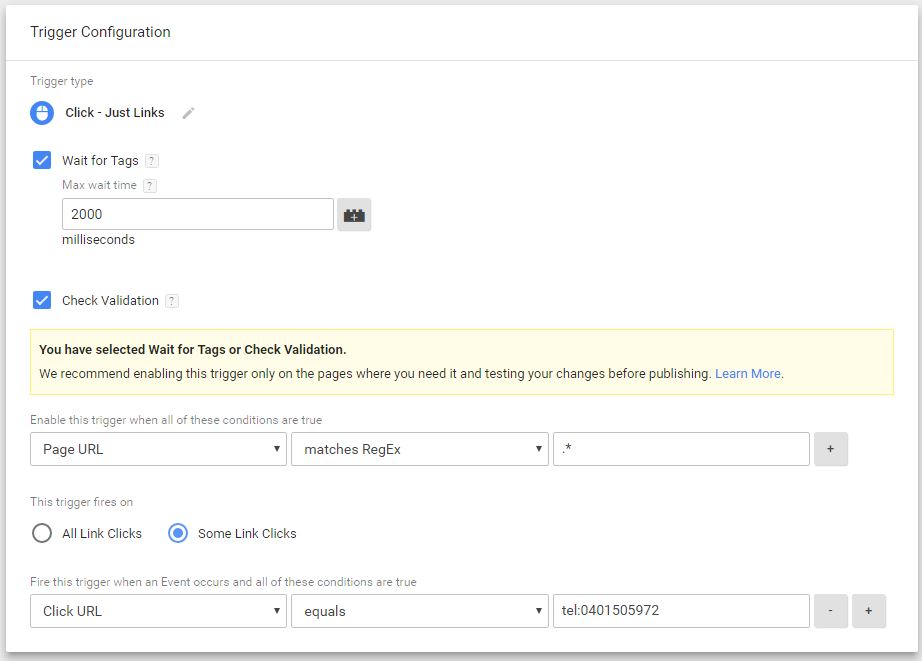
This trigger essentially says, ‘on every page of my website, track if someone clicks on a link containing my phone number’.
3. Create a Tag which creates an event for phone number clicks
Next, we need to make a Universal Analytics Tag (it means Google Analytics, Universal is the name for the upgraded version of GA…not confusing at all really) which creates an event. Create a new Tag and Select Universal Analytics and put your Google Analytics tracking code into tracking ID and copy what is below.
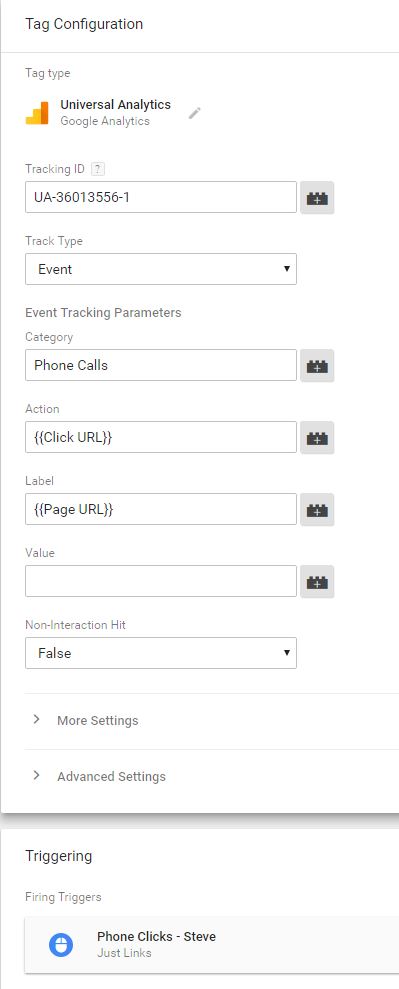
This will create an event in Google Analytics called Phone Calls, using the phone number trigger. It will also capture the URL the click occurred on for extra data.
Publish the changes and wait for the new tags and triggers to be pushed to your website. I’d recommend using Chrome’s Tag Assistant for checking to see if the code is working.
Let’s Test
Log into Google Analytics and go to Real Time and then Events
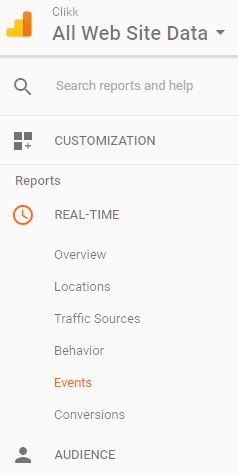
Open your website, and wait till you see your visit showing on your website, then click on a phone number. You should see the following:
![]()
You are now tracking phone call events! I bet you want to add a goal too…well here it is:
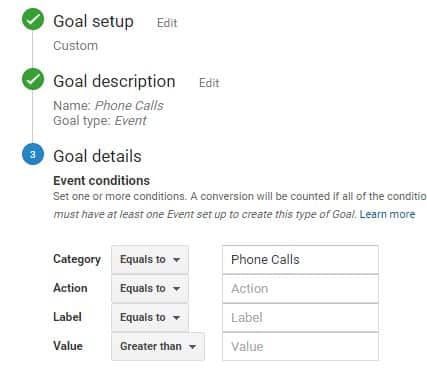
Don’t forget, you can also use this trigger to track conversions like Google AdWords Phone Conversions too.


