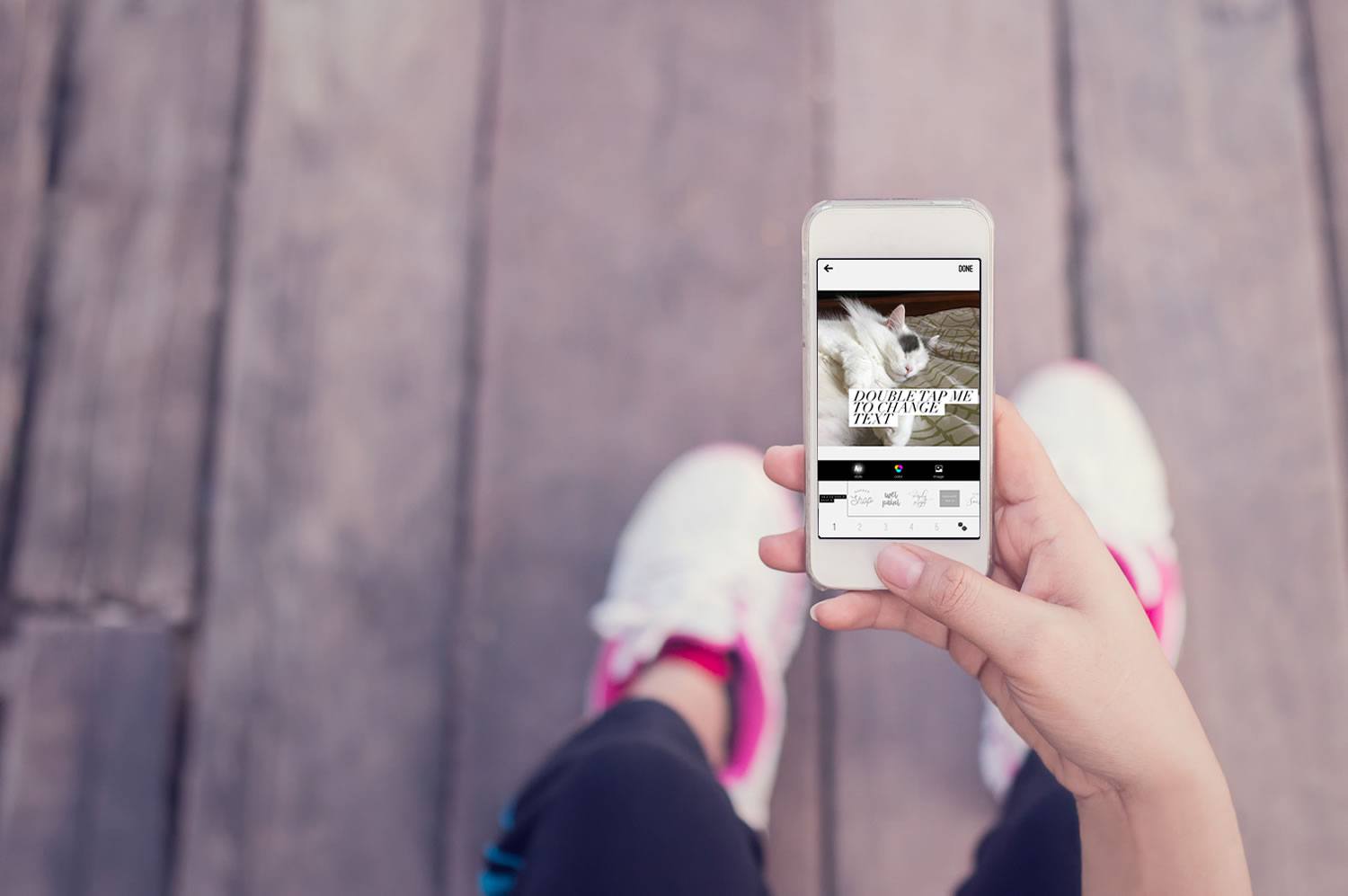A few years back, creating great visual content without expensive software on a desktop computer & a heap of design skills was virtually impossible. Not so now! There is a huge range of apps available to help you produce creative images, photos & gifs all on your smart phone and for less than the cost of coffee and cake at your favourite cafe. But which ones are worth the download?
With the help of the magnificent Mr. Chan (Clikk’s Creative Director) we’ve put together 5 inexpensive, user-friendly apps that will have you creating content like a pro in a matter of minutes!
This is my Number One go to app for quickly adding text to images on the fly. It’s a great little app I’ve been using for a couple of years now and is available for both iOS and android. For a $7.99 investment, this app gives you the ability to quickly & easily add text to images directly on your phone using your own custom text or a selection of pre-prepared quotes for super-quick content.
You can choose from images in your phone’s camera roll, or Wordswag gives you the option to select from a wide range of free searchable backgrounds & stock photos from Pixabay. Once you have selected your image you simply enter your chosen text and edit your font style, colour and position through the super simple interface.
Once you have finished your masterpiece, you can choose to save it to your camera roll, send it in a text or email or share it directly to the major social media channels as Wordswag integrates seamlessly with Instagram, Facebook, Twitter, Pinterest and Tumblr.
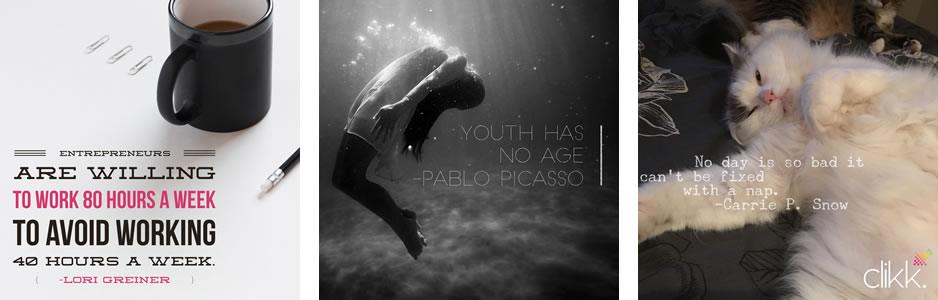
Another fun image editing app, A Beautiful Mess app is the creation of Elsie & Emma from the lifestyle blog A Beautiful Mess. This app gives you the ability to customise your photos with fonts, doodles and filters. It also does a great job of producing photo collages, with heaps of different configurations available.
The app is easy to use and gives fun results that can be created quickly & easily on your phone or tablet, then posted directly to your Instagram, Facebook or Twitter Accounts.
The base app can be downloaded from the app store or Google Play for $1.49, though if you want to unlock all the additional font, doodle and border bundles, you will be paying extra in-app.

Animoto is a super powerful tool for creating high quality videos for your business (or anything else you can think of!) by adding the images & video on your phone to one of Animoto’s premade templates.
Simply choose your style from one of 70 different templates, select your music from one of 5000 different tracks, add captions and you have a professional video that you can share on your social media channels or your website.
Below are just a few of the styles available that you can customise for your business, though you will find more on the Animoto YouTube Channel.
Pricing is based on a subscription model with packages starting at $8 a month, though I would suggest a business account at $22 per month as this allows you to add your company branding, includes extra premium video styles and a much larger selection of music to accompany your video. This app is available for both iPhone & android so it will suit just about everyone.

GIFs are absolutely everywhere right now, and for the iOS users among us (yep we’re Apple peeps here) creating GIFs on your phone just got a really simple. Live Studio lets you take Live Photos direct from your camera roll and instantly convert them to GIF format, like the one shown here of Mr. Chan, but will also convert Live Photos to video, if you need a format other than GIF.
Not only that, but it can work in reverse! Found a GIF that you would like to keep as a Live Photo? No problem! Live Studio can convert video, burst images or GIFs back to Live Photos.
This app is only $0.99 from the App Store, so there is no barrier to making your own simple GIF images on your iPhone or iPad.
This last one is a little more feature packed, as you would expect from Adobe, but if you’re an iOS user, it could become your next best friend when it comes to creating content for your business online.
Adobe Spark is a super powerful suite of apps that allow you to create high-quality graphics, animated videos & web image sliders via use of its three different iOS apps: Spark Video, Spark Post & Spark Page.
Spark Video allows you to create professional videos using your own imagery, voice overs and music based on a range of different templates suitable for businesses in a wide range of industries. This is Adobe’s answer to creating quick, low-cost video content on your iPhone or iPad.
Spark Post provides an alternative to apps like Wordswag and A Beautiful Mess, allowing you to add Adobe’s take on text & design filters to your images quickly & easily for use on your social media channels.
Spark Page provides image slider functionality for use on social media or email content. Spark Page gives you a range of template layouts so that you can arrange and present your images, content & video in a responsive, slideshow style layout and then add them to your pages and newsletters.
All three apps are a fairly quick learning curve and don’t require any extensive design experience like Adobe’s signature Creative Cloud professional design software.
The best thing about all three apps: they are free to download from the App Store (though there are a few in-app purchases for a whopping $1.99.)
You can check out some samples from all three apps at the Adobe Spark Gallery
So now that you have the tools, get out there and create some amazing content!