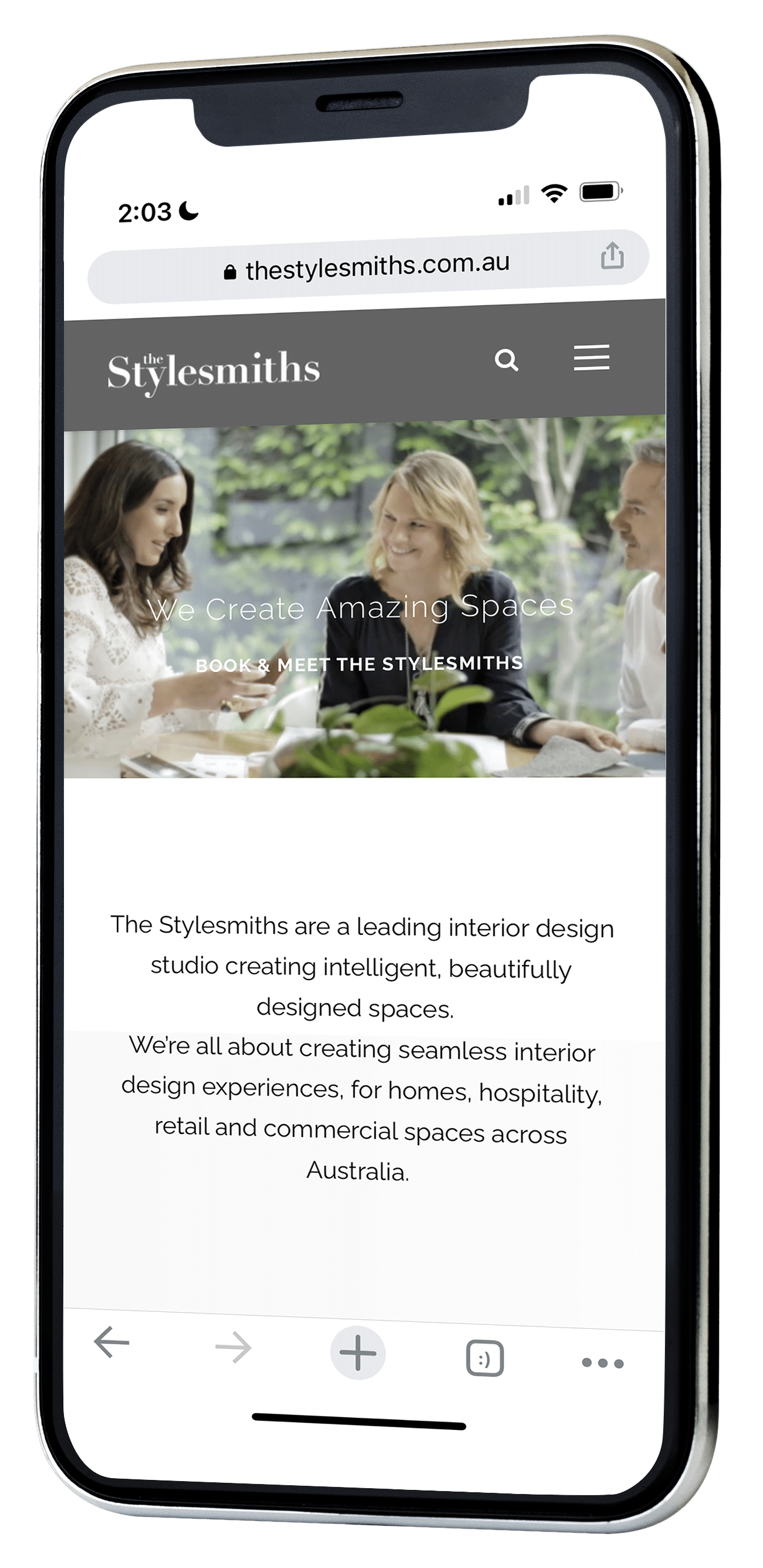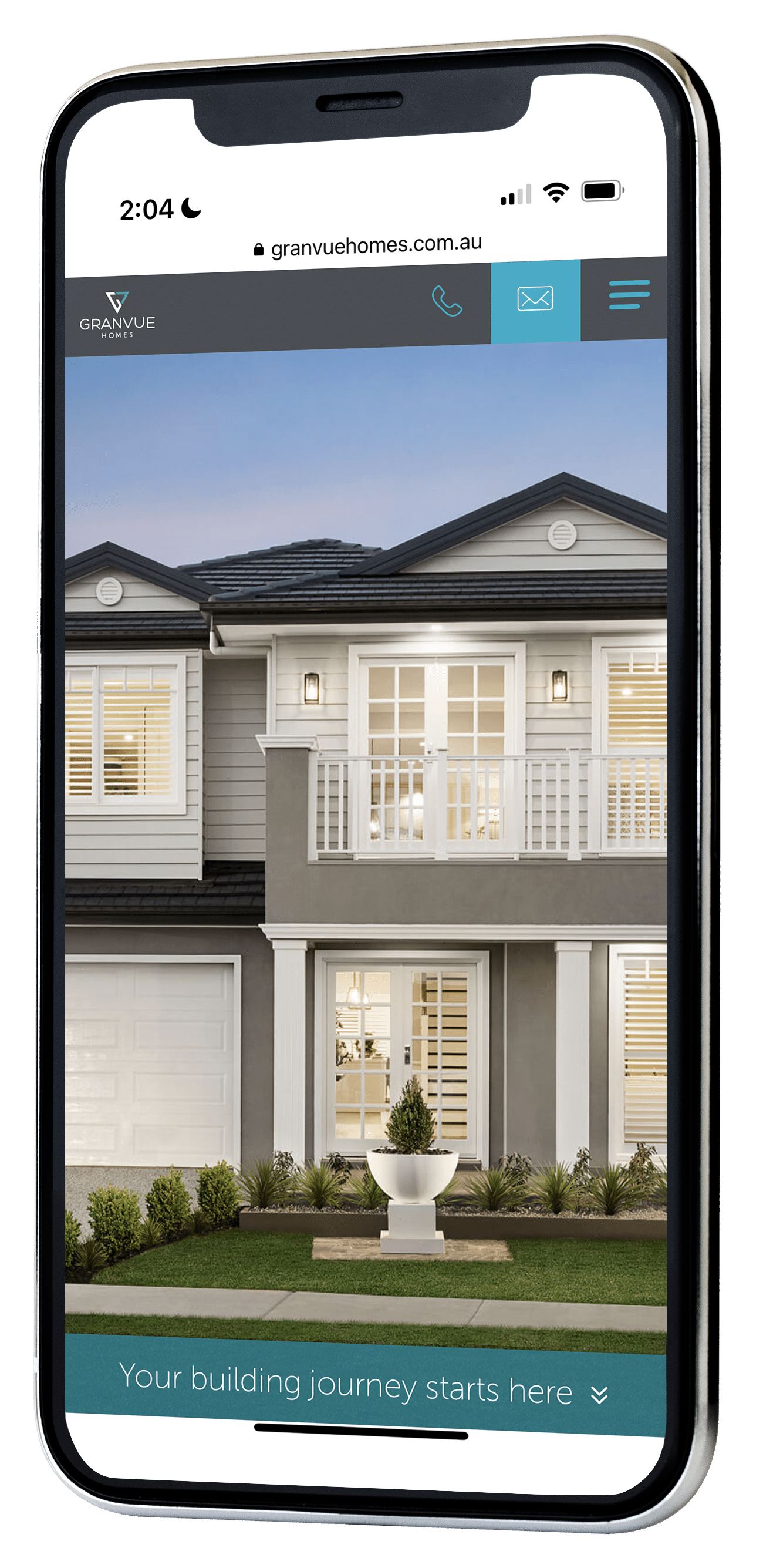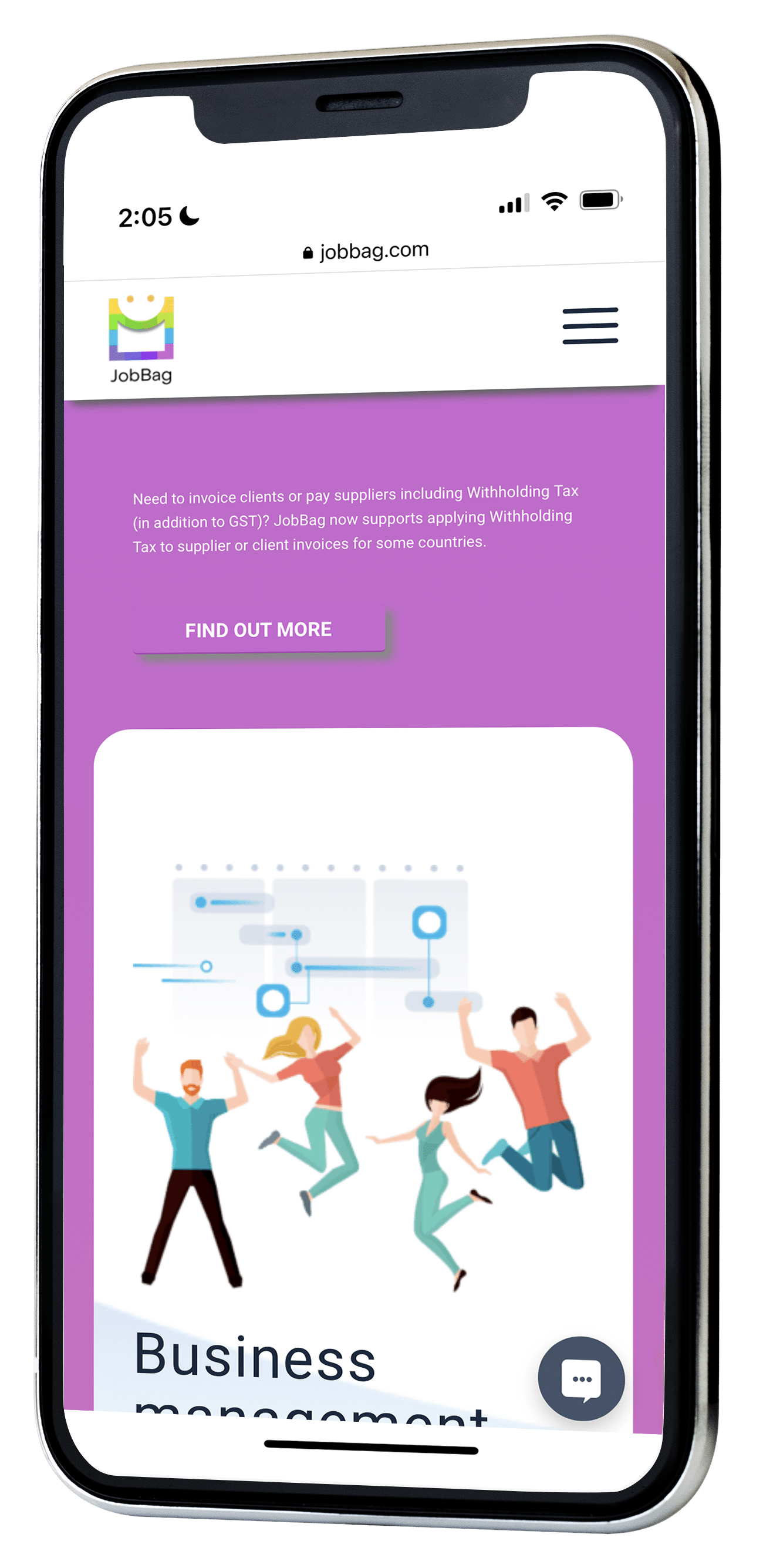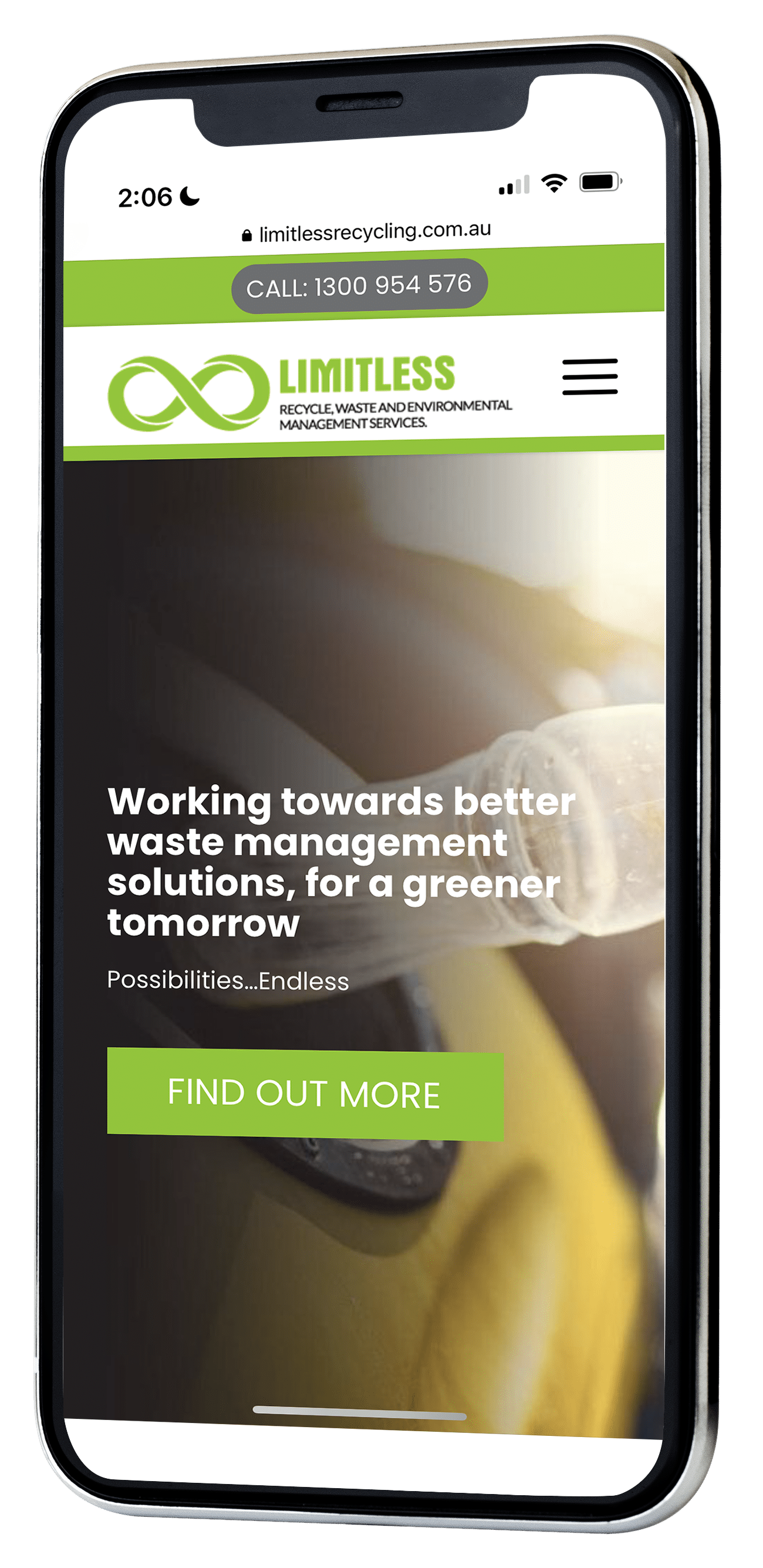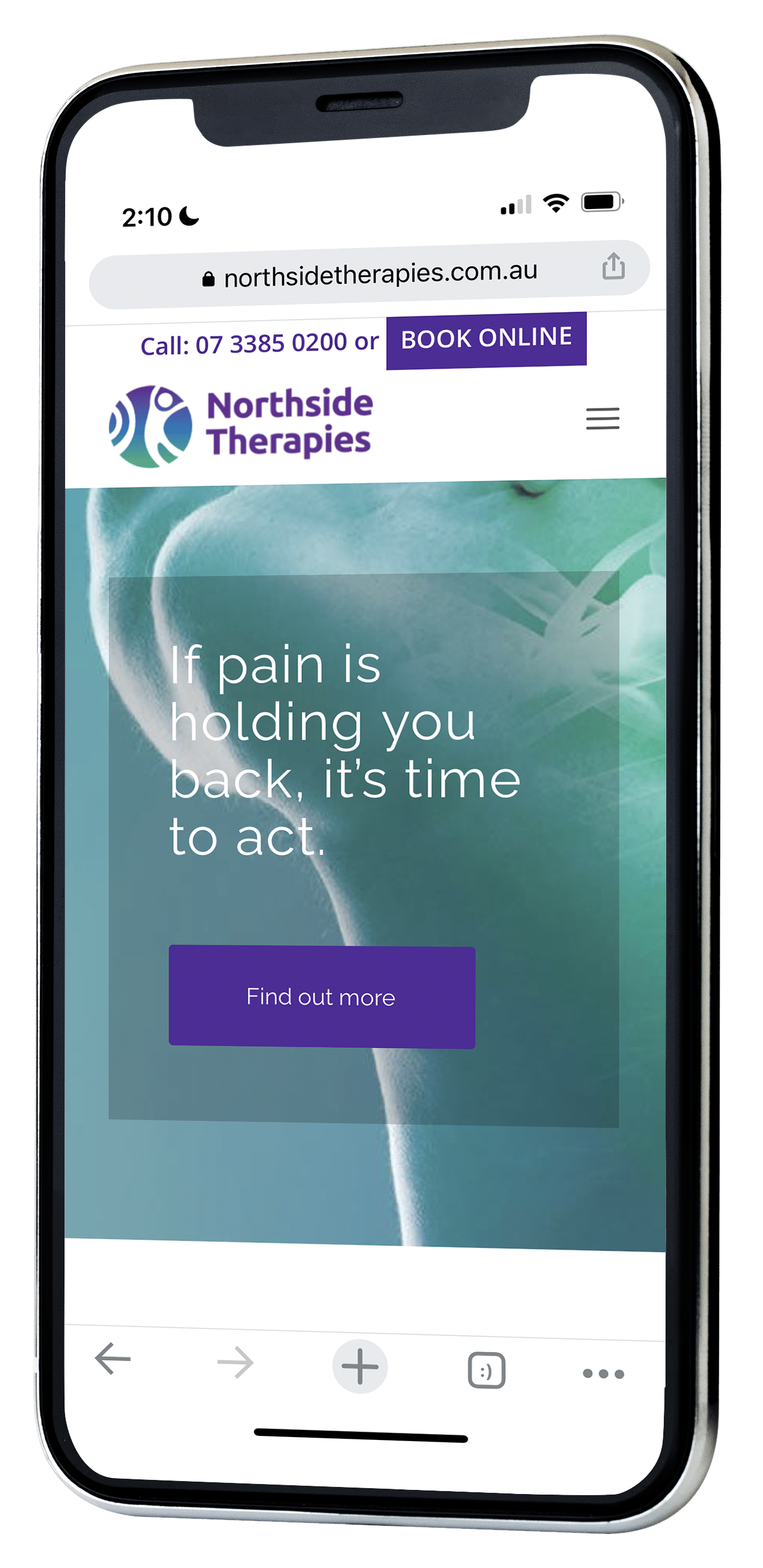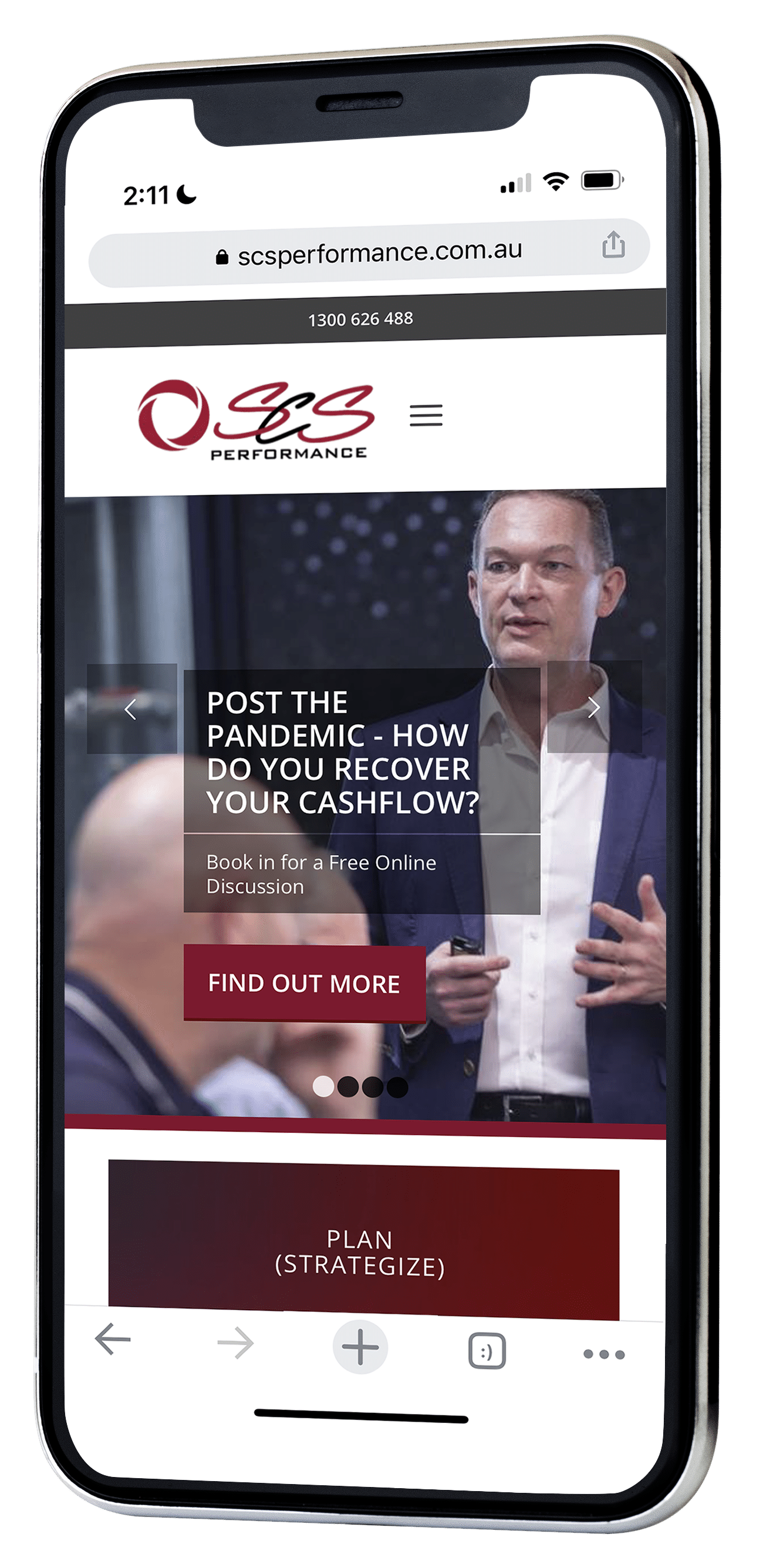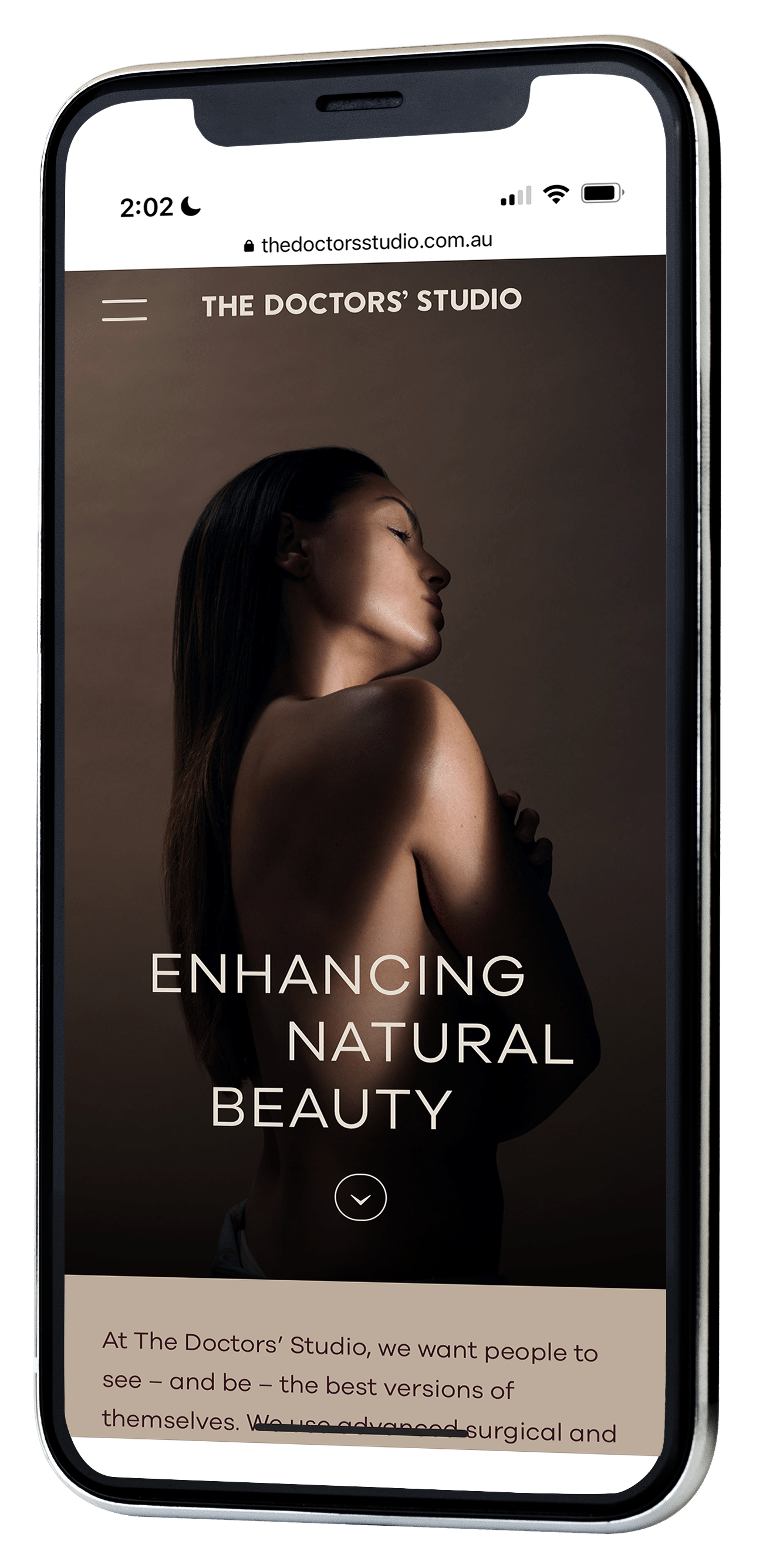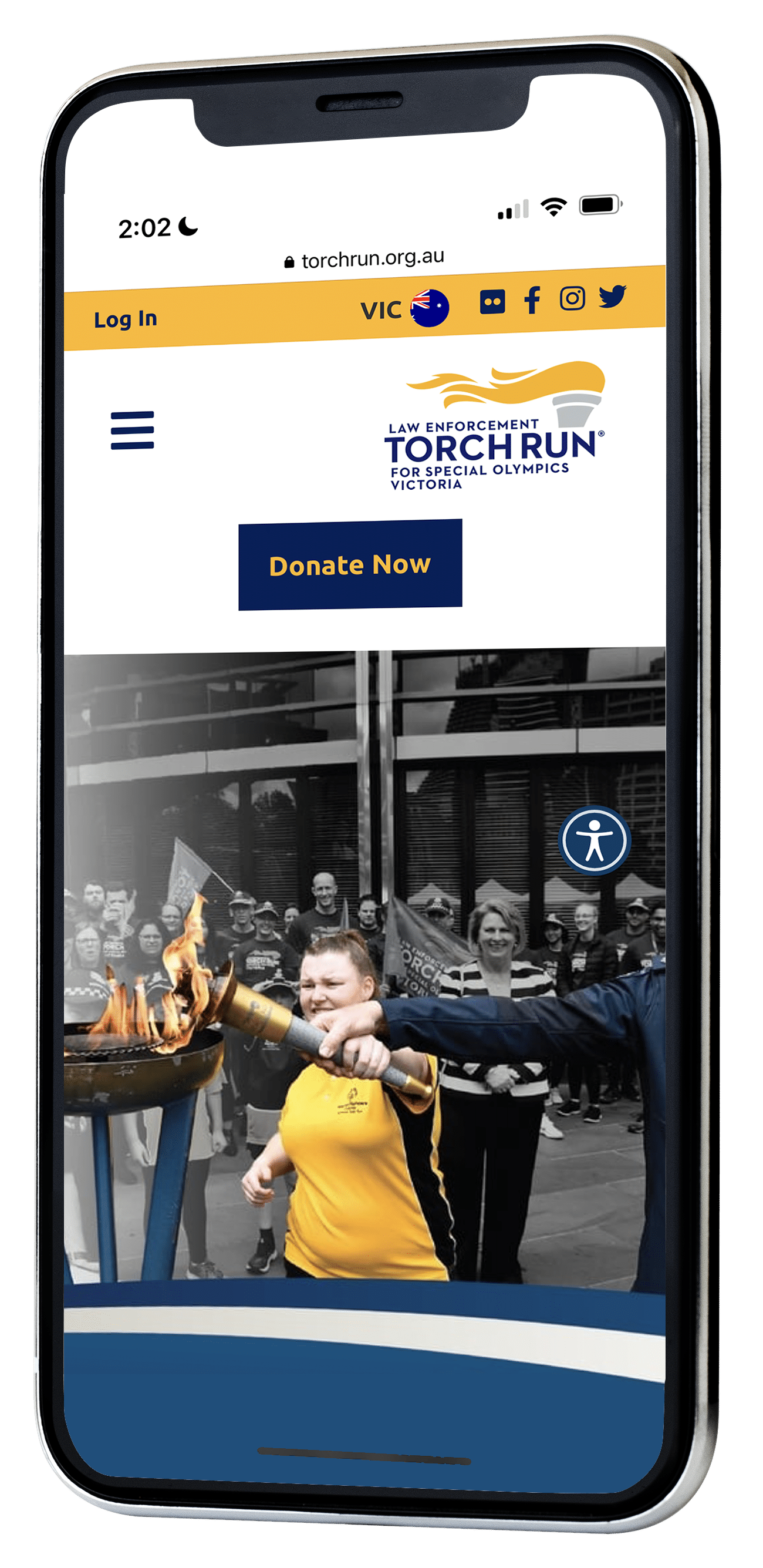We work closely with our clients to come up with solutions that help them achieve their business goals. Ourgoal is to provide you with successful marketing campaigns, not pointless reports and marketing jargon.
We can help you understand your marketing by being a part of the process, not a bystander, so you can make more informed marketing decisions.
If you’re interested in partnering with us, please don’t hesitate to contact us.